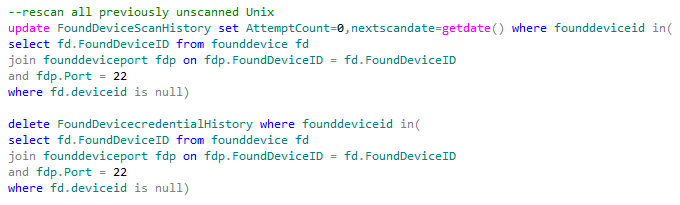
Add the steps involved:
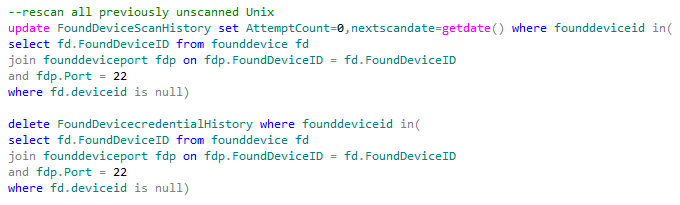
update FoundDeviceScanHistory set AttemptCount=0,nextscandate=getdate() where founddeviceid in(
select fd.FoundDeviceID from founddevice fd
join founddeviceport fdp on fdp.FoundDeviceID = fd.FoundDeviceID
and fdp.Port = 22
where fd.deviceid is null)
delete FoundDevicecredentialHistory where founddeviceid in(
select fd.FoundDeviceID from founddevice fd
join founddeviceport fdp on fdp.FoundDeviceID = fd.FoundDeviceID
and fdp.Port = 22
where fd.deviceid is null)
| You may also want to use visual panels to communicate related information, tips or things users need to be aware of. |
Related articles appear here based on the labels you select. Click to edit the macro and add or change labels.
|