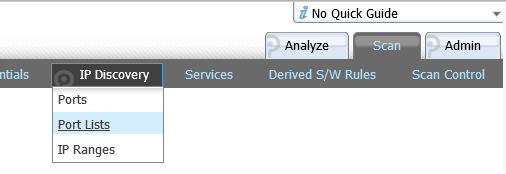If a customer has applications running on a list of known custom ports, we can expand the iQSonar Port Discovery service to include these ports at discovery time.
Step-by-step guide
- In the iQSonar UI, navigate to Scan – IP Discovery – PortList
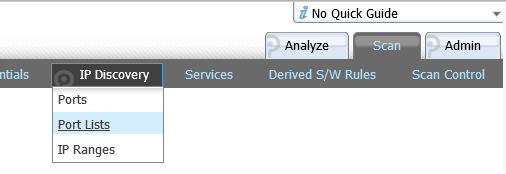
- Click the number in the ports column beside the Port List you wish to modify.

- Select the ports you want from the list on the left and move them to the list on the right using the on screen arrow.

- Click save when this has completed.

| Info |
|---|
Increasing the number of ports in a Default Port list will increase the amount of time the discovery.port service will take to complete its IPRanges. |
Related articles
| Filter by label (Content by label) |
|---|
| showLabels | false |
|---|
| max | 5 |
|---|
| spaces | CSKB |
|---|
| showSpace | false |
|---|
| sort | modified |
|---|
| reverse | true |
|---|
| type | page |
|---|
| cql | label = "kb-how-to-article" and type = "page" and space = "CSKB" |
|---|
| labels | kb-how-to-article |
|---|
|