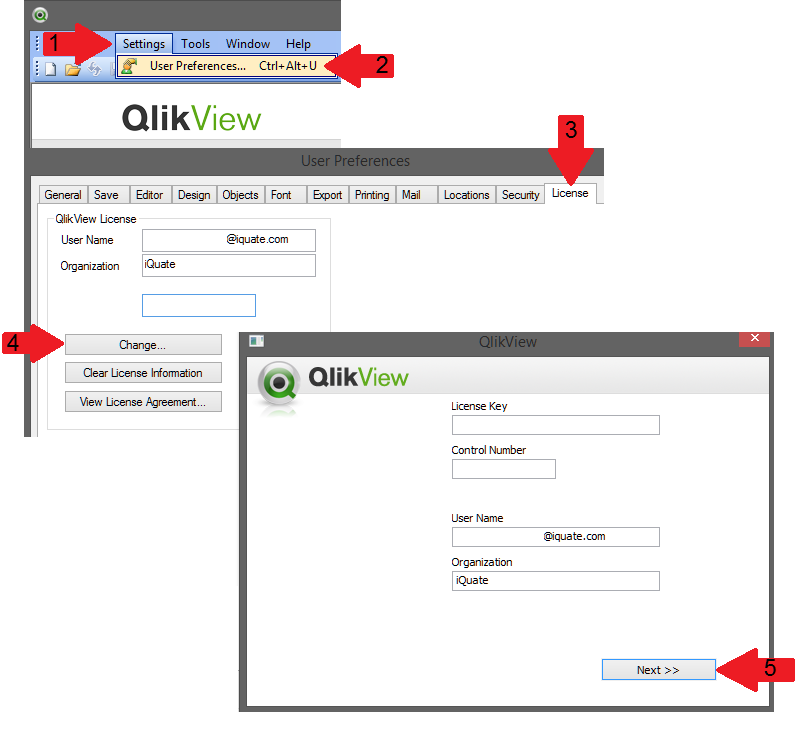A Qlikview License Key is the serial number of the QlikView license and is normally entered at the time of the original program installation.
It may also be entered or edited at a later time from the User Preferences: License dialog. This document describes the steps required to update or enter your Qlikview licence after it has been installed.
| Note |
|---|
An internet connection is required to activate or change your QlikView Licence key. |
Step-by-step guide
After opening the Qlikview application follow the below steps (and screenshots to the right) to enter or update your licence key.
- Select settings
- Click User Preferences
- Move to the Licence tab
- Click Change
- Enter your licence key, control number username (in the form of an email address) and company name before clicking next.
| Info |
|---|
It is also possible to run QlikView without a license key. In this case, you either have a license lease from a QlikView Server – a Named CAL – or you have a Personal Edition of QlikView. When using Personal Edition of QlikView to open iQExplore documents the user must have a direct connection to the iQDataHub server. If the user does not have a direct connection to the iQDataHub server and needs to share iQExplore documents or work on them offline, a full Qlikview licence is required. |
Related articles
| Filter by label (Content by label) | ||||||||||||||||||
|---|---|---|---|---|---|---|---|---|---|---|---|---|---|---|---|---|---|---|
|
| Page Properties | ||
|---|---|---|
| ||
|
Further information:
Further information is available on the QlikView website.
https://help.qlik.com/en-US/qlikview/12.0/Subsystems/Client/Content/License_Enabler_File_Editor.htm